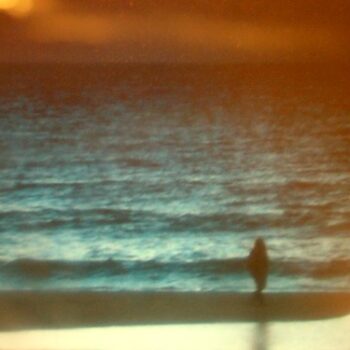Computers can be a very compelling offer compared to consoles, but in order to get one for a good price, builders have to understand what parts are needed. There are 7 major components in a gaming computer, the CPU, GPU, RAM, motherboard, power supply, hard drive, and case. Each of those parts must be properly selected in order to get the best possible price to performance ratio. Before selecting, it is also important to see what each part is and how it benefits the system:
- CPU: Also known as the Central Processing Unit, this is a small chip that controls most data input/output. There are two major brands, AMD and Intel. Each brand makes different lines of processors, with AMD’s FX (FX-4300, FX-6300, FX-8350), APU (A4, A6, A8, A10), and Athlon lines, and Intel’s Pentium, i3, i5, and i7 lines.
- GPU: Also known as a Graphics Processing Unit, this chip is located on a “card”, or a small board that plugs into the motherboard. Like the name suggests, this processor is in charge of controlling the video output. The better the GPU, the better games will run.
- RAM: Also know as Random Access Memory, these are small sticks that hold the data that is in use, like website tabs, games, and running programs. The more RAM in a system, the more programs can run at once.
- Motherboard: This is an electrical board that all components plug into and talk to each other through. Different motherboards will accept different CPU’s and have different features. Generally the quality of a motherboard will not impact gaming performance.
- Power Supply: A small box that has a bunch of wires that connects to all the components. There are two main factors when deciding a power supply, the total wattage and efficiency. The wattage must be higher than the total amount the system is going to draw, and higher efficient usually means better quality and less energy used. Power supplies don’t affect gaming performance.
- Hard Drive: There are two main types of hard drives, HDDs and SSDs. HDDs, or Hard Disk Drives, are mechanical and have spinning disks that hold information. They offer a lot of storage space at a low price, but at the cost of speed. SSDs, or Solid State Drives, offer a lot of speed in a small form factor, but cost a lot more than HDDs. They work with similar technology as portable flash drives. The benefit of an SSD is faster load times, including OS boot, application launching, and file transfer.
- Case: The part that holds all the other parts in it, and is the most seen component. They come in different sides, such as mini-itx (small), micro-ATX (medium), and ATX (large). Besides holding components, it also allows for fans to circulate air in the system. A case does not directly affect gaming performance, but cases with more airflow will allow components to run cooler.
This is an example build with around a $500 dollar budget only including the tower:
PCPartPicker part list: http://pcpartpicker.com/p/CB74jX
Price breakdown by merchant: http://pcpartpicker.com/p/CB74jX/by_merchant
- CPU: Intel Pentium G3258 3.2GHz Dual-Core Processor ($70.98 @ Newegg)
- Motherboard: ASRock H81M Micro ATX LGA1150 Motherboard ($65.98 @ Newegg)
- Memory: G.Skill Value Series 8GB (1 x 8GB) DDR3-1333 Memory ($60.98 @ Newegg)
- Storage: Crucial MX100 256GB 2.5″ Solid State Drive ($105.98 @ Newegg)
- Video Card: XFX Radeon R7 260X 2GB Core Edition Video Card ($126.99 @ Newegg)
- Case: Cooler Master N200 MicroATX Mid Tower Case ($49.99 @ Newegg)
- Power Supply: Corsair Builder 430W 80+ Bronze Certified ATX Power Supply ($42.99 @ Newegg)
Total: $523.89
Prices include shipping, taxes, and discounts when available
Generated by PCPartPicker 2015-01-14 08:11 EST-0500
Here is a quick breakdown of why each component was chosen.
- CPU: A dual core Intel CPU with an unlocked multiplier, which just allows users to manually “overclock” the processor to obtain faster operation at the cost of extra heat. Since most games are optimised for dual core CPUs, this would be great for budget gaming. Also, since motherboards that accept this CPU also allow an i3 (medium speed), i5 (fast speed), or i7 (very fast speed), it can be upgraded in the future if needed.
- Motherboard: A compatible motherboard from a good brand. It supports a lot of different features and has all the connectors a gamer could need. It is also a medium sized board, so it will fit in medium-large cases.
- Memory: 8GB of standard RAM, it would be enough to run games and other application at once. Another slot is available if more RAM is needed in the future.
- Storage: To begin, an SSD will provide a lot faster speeds, and at 256GB, a lot of games can be installed before needing more storage. This SSD has a good price to performance ratio compared to other drives, and is fast. A normal HDD can be added later easily if needed.
- Video Card: Arguably the most important part of a gaming system (Performance wise), this card will be able to handle gaming at 1080p with medium-high settings at good framerates (45+). This will provide a smooth gaming experience.
- Case: A medium sized case that allows a lot of internal room for building, cable management options, lots of airflow, and for a decent price.
- Power Supply: A well-built PSU with a high efficiency, enough wattage, and a good enough reputation to last a long time.
For more information on custom builds, www.reddit.com/r/buildapcforme provides custom-tailered builds.
————————————————————————————
Check out Part 3: How to build a computer